 |
MRAS
Multi Rocket Avionics System
|
 |
MRAS
Multi Rocket Avionics System
|
A Subsystem is a class in the MRAS system that represents a specific sensor or system on the device. These classes inherit from the base Subsystem class and implement its abstract methods. The Subsystem class provides a common interface for all sensors and systems, allowing for easy communication and management by the MRAS_System class.
The Subsystem class has several members that are used to define the behavior and functionality of the sensor or system it represents. These include setup() and loop() methods, which are used to initialize and continuously update the sensor or system, respectively. Additionally, Subsystems have a get_status() method to check the current status of the Subsystem, self_test() method to check that the Subsystem is working correctly and on_message() method to handle messages sent to the Subsystem. The get_name() method returns a string that provides a human-readable name for the Subsystem, used for logging and debugging purposes. Finally, the get_id() method returns a unique ID assigned to the Subsystem, which is used to identify it within the MRAS system.
To implement a new subsystem for a new sensor, you can follow these steps:
Sensor_NewSensor.hsetup() function in the class. This function should handle any one-time setup required for the sensor, such as initializing the sensor object and configuring it for use.loop() function in the class. This function should handle the main functionality of your sensor subsystem, such as reading data from the sensor and publishing it to other subsystems.setup() function of the MRAS_System, instantiate an object of your new sensor class, and add it as a subsystem to the MRAS_System by calling mras->add_subsystem(&sensor);